| Sign In | Join Free | My himfr.com |
|
| Sign In | Join Free | My himfr.com |
|
| Ask Lasest Price | |
| Brand Name : | Topfer |
| Model Number : | V1.0 |
| Certification : | Registration Software Copyright NO.10835537 |
| Price : | to be discussed |
| Payment Terms : | T/T |
| Supply Ability : | 7days |
| Delivery Time : | / |
Small Appliance Control Board Automatic Testing Software
The Small Appliance Control Board Automatic Testing and Control Software connects various subsystems through a system communication protocol, allowing them to exchange information and control each other.
Many products on the market currently only have a simple subsystem device but are also advertised as smart homes.
The software includes functions such as :
1.Data monitoring
2.Equipment location
3.Alarm threshold settings
4.Power protection testing
5.Fault recording
6.Fault detection
7.User management, etc.
It provides feedback, monitors the actual status of home appliances, and allows remote telephone control of various household devices.
Main Test Execution Interface Description:
Pressing the TEST button on the main screen of the TopSmart1100 power testing system software will immediately initiate the execution control program. This program will start the initialization of all devices set in the "H/W Config" program and display the results of the initialization in the lower left test process display area. The following image shows the main screen of the execution control program: The main screen of the execution control program is divided into four parts, arranged counterclockwise as follows: Direct Pass Rate Display Area, Program Display Area, Process Display Area, and Test Content Display Area.
Direct Pass Rate Display Area:
This area displays the PASS quantity, Fail quantity, and direct pass rate during the user-defined time period (the time period is set by the user) in the testing process.
Program Display Area:
■ Test Program
■ Model Name
■ Test Time
■ Date
■ Test Rate
Process Display Area:
This area displays the current status, including initialization in progress, testing in progress, and test result display. You can use this screen to understand the current situation.
Program Display Area:
Each test item in the initiated test program is displayed in this area's table. If a column is being executed, it will be indicated with a darker color. Single-step results are shown in green for PASS and red for FAIL.
Test Data Display Area:
During the testing process, test data will be displayed in real-time at the bottom left corner of the window. The display includes the test item name, test specifications (upper and lower limits), test data, and single-step product test results.
Online Instrument Control:
When you select the On_Line Control option from the main screen, the following window will appear. This feature greatly facilitates testing engineers by allowing them to inspect, repair, and adjust instrument connections, equipment wiring, and fixtures.
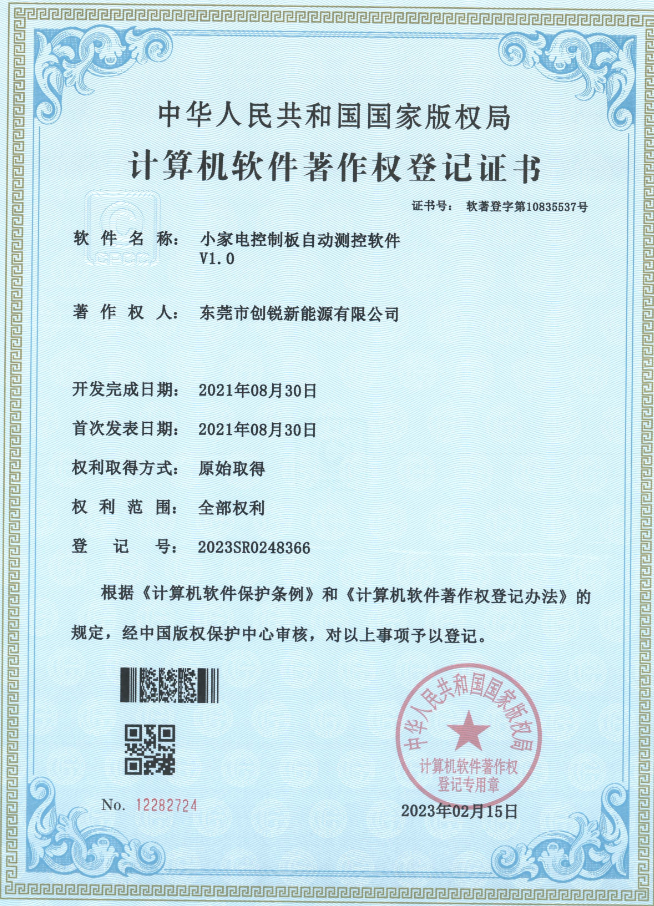

|




